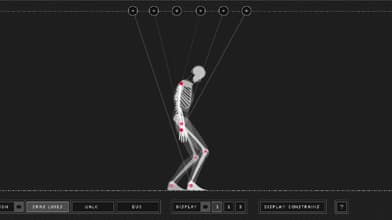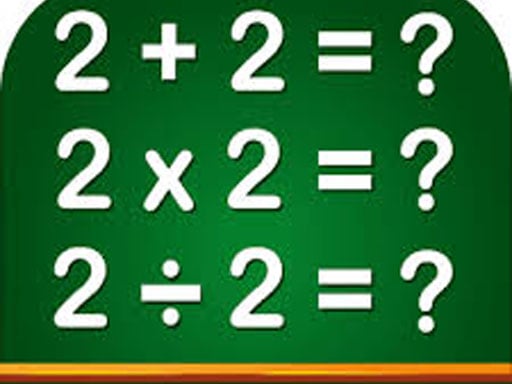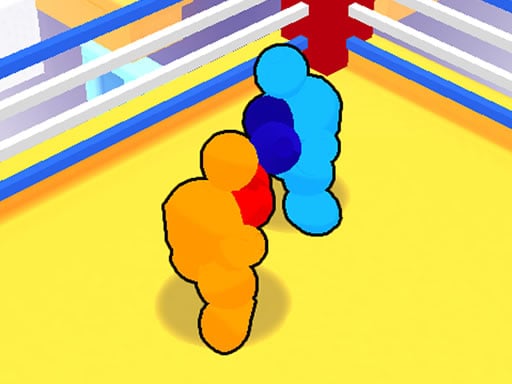Description
Instructions
Categories Tags
Space Wars Battleground is an action-packed game set in a faraway galaxy, where battles are fast, furious, and fought to the death. Play as numerous characters against players from around the world to dominate the competitive leaderboard and achieve galactic victory with your fellow fighters!
How to Play Space Wars Battleground
Every match begins with zero experience points for all players, ensuring an equal playing field. To gain experience, you must deal damage and take down enemy characters, steadily building your strength as the battle progresses.
Once you've accumulated enough experience, you can spend it on purchasing new characters, each with unique abilities and playstyles, adding depth and strategy to your gameplay.
After each match, you'll also earn coins based on your performance. Use these coins to unlock a variety of weapons, character skins, and upgrades, allowing you to customize and enhance your arsenal.
The ultimate goal is to work with your team to eliminate 100 enemy characters first, securing victory and bragging rights in this intense, action-packed competition.
How to Find Your Enemy
A crucial tool in your arsenal is the floor plan map in the top corner of the game. This map shows you the exact locations of your opponents and, importantly, your allies. Be strategic about where your support is needed and avoid friendly fire. Coordinate your moves based on where you can avoid ambushes, effectively assist your team, and maximize your chances of eliminating opponents.
More Games Like This
Want more adrenaline-packed action games? Check out some of our more popular battle games, such as Diep.io, where you move around a map destroying other players while upgrading your territory. Or try Backpack Battles, a battle game where strategic packing is key to your success, and Build Royale, an .IO game where you build defenses and battle other players in a 2D top-down world.
How to Play Space Wars Battleground
Every match begins with zero experience points for all players, ensuring an equal playing field. To gain experience, you must deal damage and take down enemy characters, steadily building your strength as the battle progresses.
Once you've accumulated enough experience, you can spend it on purchasing new characters, each with unique abilities and playstyles, adding depth and strategy to your gameplay.
After each match, you'll also earn coins based on your performance. Use these coins to unlock a variety of weapons, character skins, and upgrades, allowing you to customize and enhance your arsenal.
The ultimate goal is to work with your team to eliminate 100 enemy characters first, securing victory and bragging rights in this intense, action-packed competition.
How to Find Your Enemy
A crucial tool in your arsenal is the floor plan map in the top corner of the game. This map shows you the exact locations of your opponents and, importantly, your allies. Be strategic about where your support is needed and avoid friendly fire. Coordinate your moves based on where you can avoid ambushes, effectively assist your team, and maximize your chances of eliminating opponents.
More Games Like This
Want more adrenaline-packed action games? Check out some of our more popular battle games, such as Diep.io, where you move around a map destroying other players while upgrading your territory. Or try Backpack Battles, a battle game where strategic packing is key to your success, and Build Royale, an .IO game where you build defenses and battle other players in a 2D top-down world.
Instructions
Controls
WASD or arrow keys = move
Space = roll
Left-click = shoot
Right-click or V = aim
G = grenade
R = reload
Q/C = jetpack
Tab = open menu
WASD or arrow keys = move
Space = roll
Left-click = shoot
Right-click or V = aim
G = grenade
R = reload
Q/C = jetpack
Tab = open menu
Categories Tags
Who we Are?
Welcome to Volnyan games, a Free Games Play website, your ultimate destination for endless fun and entertainment! Dive into a massive collection of free online games spanning every genre - action, puzzle, racing, strategy, and more - all available right in your browser with no downloads or sign-ups required. Whether you're looking to challenge your brain, test your reflexes, or pass the time, there's something here for everyone. With new games added regularly and user-friendly navigation, we makes it easy to jump in and start playing anytime, anywhere. Let the games begin!